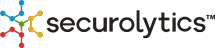
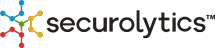
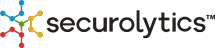
Securolytics tests your internet connection by directly downloading sample files . It reflects your actual browsing and download experience.
The test begins with downloading the smallest sample size (128 KB) and watches the download duration. If it takes less than eight seconds the next larger size sample is tried. Among all downloaded samples only the last one which took more than eight seconds will be accepted and your download speed is actually based on the last sample file.
Securolytics tests your bandwidth in several passes to guarantee that your Internet connection is tested thoroughly. Sample file sizes increase gradually until it takes longer than eight seconds to download the sample file. Our speed test unlike others is able to measure connection speeds for a wide array of internet access speeds from a slow 10 Kbps Mobile GPRS to a very fast 100 Mbps cable user and even higher automatically.
Sample files are in these sizes: 128 KB, 256 KB, 512 KB, 1, 2, 4, 8, 16, 32, 64 and 128 MB.
Test Servers
The Securolytics speed test uses sample files on a Content Delivery Network (CDN). It benefits from file download hosting servers located in various places around the world near primary Internet exchange points. These file download hosting servers have massive computing and caching power and are directly connected to all the major backbone networks.
When the test is started, the quickest and most reliable server, not necessarily the nearest, is chosen. There are many factors involved in selecting the best test server for the test. However, it is done automatically using CDN technology to ensure the best testing quality.
Accuracy
Securolytics tests your Internet speed directly from your web browser using HTLM5 not through Flash or Java Plug-ins with lots of overhead.
Our test also downloads large contiguous sample files. This is what you usually do when downloading a webpage or media. Other speed test services download small chunks in parallel and do heavy adjustments to calculate your approximate speed.
We utilize several download test servers in various locations which makes the test result more realistic. Other speed test services have a different approach about test server locations. Some choose the nearest physical test server, probably inside your ISP. This approach does not provide the most accureate test because the speed between you and the selected server is always higher than your real speed for connecting to the rest of the Internet.
On the other hand, some speed test services use a single test server to test connection speed in all geographical locations. For example, imagine a user is in Asia or Australia while the test server is in the US. The result would be inaccurate again because the end user is very far away from the testing server.